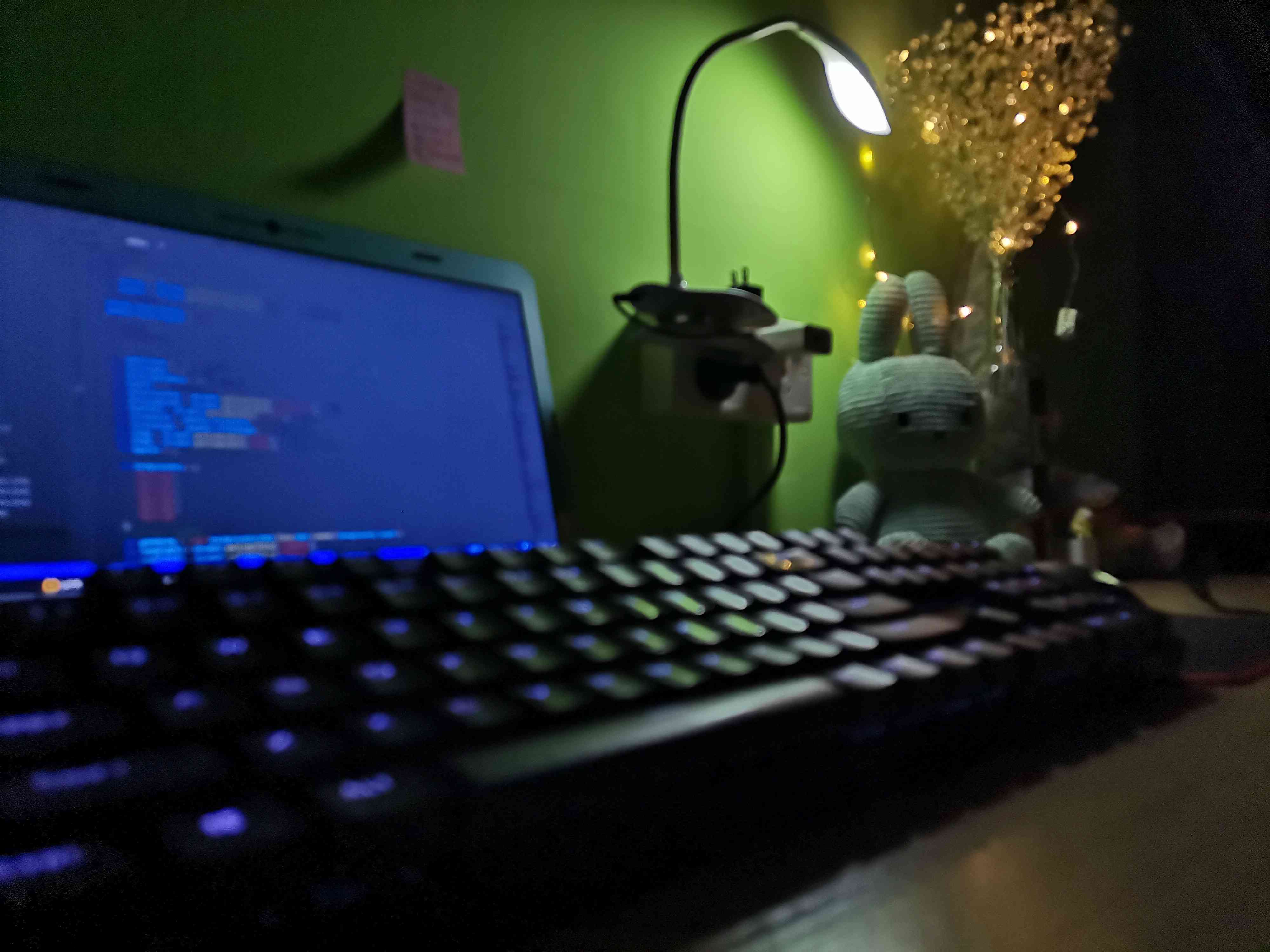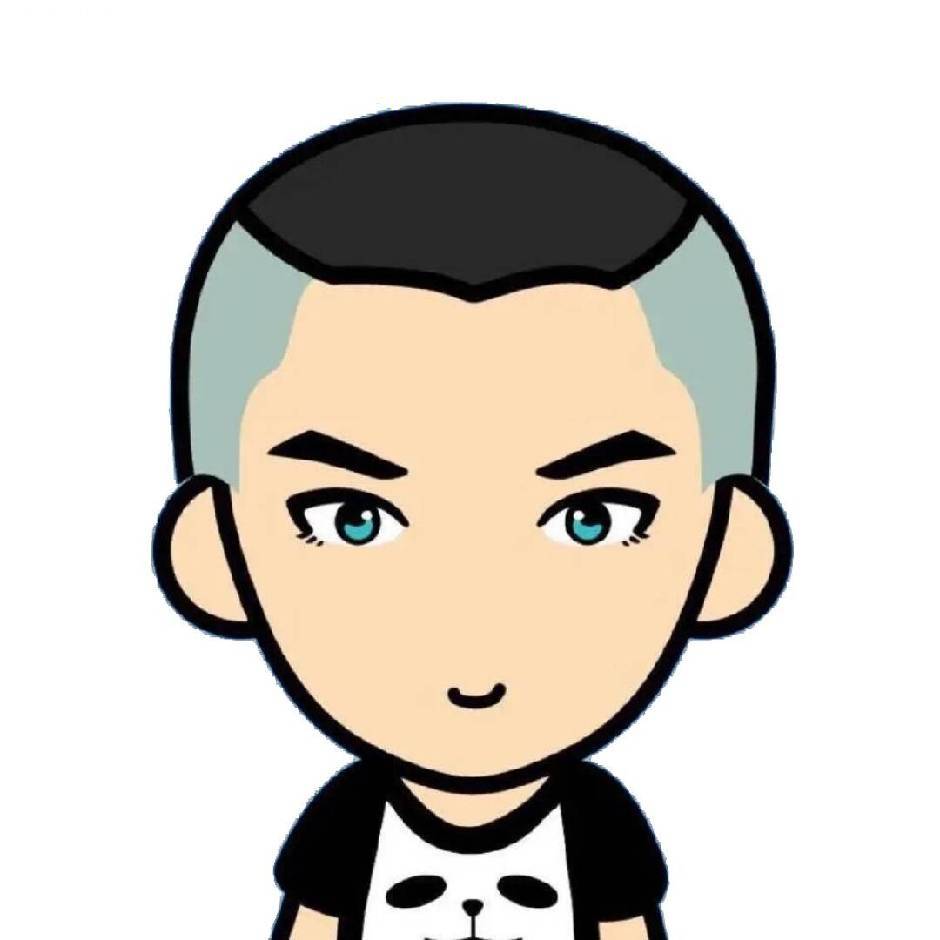1.进入网卡配置目录
cd /etc/sysconfig/network-scripts
[root@www network-scripts]# ls
ifcfg-em1 ifcfg-lo ..2.运行ifconfig查看当前使用的网卡配置
[root@www network-scripts]# ifconfig
em1: flags=4163<UP,BROADCAST,RUNNING,MULTICAST> mtu 1500
inet 192.187.112.90 netmask 255.255.255.248 broadcast 192.187.112.95
inet6 fe80::226:6cff:fef0:1158 prefixlen 64 scopeid 0x20<link>
ether 00:26:6c:f0:11:58 txqueuelen 1000 (Ethernet)
RX packets 541372 bytes 746304201 (711.7 MiB)
RX errors 0 dropped 0 overruns 0 frame 0
TX packets 99758 bytes 28932462 (27.5 MiB)
TX errors 0 dropped 0 overruns 0 carrier 0 collisions 0
device memory 0xfbde0000-fbdfffff
em2: flags=4099<UP,BROADCAST,MULTICAST> mtu 1500
ether 00:26:6c:f0:11:59 txqueuelen 1000 (Ethernet)
RX packets 0 bytes 0 (0.0 B)
RX errors 0 dropped 0 overruns 0 frame 0
TX packets 0 bytes 0 (0.0 B)
TX errors 0 dropped 0 overruns 0 carrier 0 collisions 0
device memory 0xfbd20000-fbd3ffff
lo: flags=73<UP,LOOPBACK,RUNNING> mtu 65536
inet 127.0.0.1 netmask 255.0.0.0
inet6 ::1 prefixlen 128 scopeid 0x10<host>
loop txqueuelen 1000 (Local Loopback)
RX packets 128 bytes 11776 (11.5 KiB)
RX errors 0 dropped 0 overruns 0 frame 0
TX packets 128 bytes 11776 (11.5 KiB)
TX errors 0 dropped 0 overruns 0 carrier 0 collisions 0如上, 根据IP可以确认外网配置是em1
3.复制一个配置文件
cp ifcfg-em1 ifcfg-em1:14.修改几项配置
# Generated by dracut initrd
NAME="em1"
DEVICE="em1:1" # 后面加:1
ONBOOT="yes"
NETBOOT="yes"
UUID="75e73492-9586-45fc-951f-3d99ab134668"
IPV6INIT="yes"
BOOTPROTO="none"
TYPE="Ethernet"
PROXY_METHOD="none"
BROWSER_ONLY="no"
IPADDR="192.187.112.91" # 改成其他IP
PREFIX="29"
GATEWAY="192.187.112.89"
DNS1="127.0.0.1"
DEFROUTE="yes"
IPV4_FAILURE_FATAL="no"
IPV6_AUTOCONF="yes"
IPV6_DEFROUTE="yes"
IPV6_FAILURE_FATAL="no"如果需要配置更多IP, 可以继续复制ifcfg-em1文件为ifcfg-em1:2, 相应的修改复制后的文件, 示例:
DEVICE="em1:2" # 后面加:2
IPADDR="192.187.112.92" # 改成其他IP5.重启网卡使配置生效
systemctl restart network
### CentOS8使用如下命令:
nmcli c reload # 重新加载配置文件
nmcli c up em1 # 重新激活网卡em16.查看是否生效
[root@www network-scripts]# ifconfig
em1: flags=4163<UP,BROADCAST,RUNNING,MULTICAST> mtu 1500
inet 192.187.112.90 netmask 255.255.255.248 broadcast 192.187.112.95
inet6 fe80::226:6cff:fef0:1158 prefixlen 64 scopeid 0x20<link>
ether 00:26:6c:f0:11:58 txqueuelen 1000 (Ethernet)
RX packets 542683 bytes 746406082 (711.8 MiB)
RX errors 0 dropped 0 overruns 0 frame 0
TX packets 100544 bytes 29029241 (27.6 MiB)
TX errors 0 dropped 0 overruns 0 carrier 0 collisions 0
device memory 0xfbde0000-fbdfffff
em1:1: flags=4163<UP,BROADCAST,RUNNING,MULTICAST> mtu 1500
inet 192.187.112.91 netmask 255.255.255.248 broadcast 192.187.112.95
ether 00:26:6c:f0:11:58 txqueuelen 1000 (Ethernet)
device memory 0xfbde0000-fbdfffff
em2: flags=4099<UP,BROADCAST,MULTICAST> mtu 1500
ether 00:26:6c:f0:11:59 txqueuelen 1000 (Ethernet)
RX packets 0 bytes 0 (0.0 B)
RX errors 0 dropped 0 overruns 0 frame 0
TX packets 0 bytes 0 (0.0 B)
TX errors 0 dropped 0 overruns 0 carrier 0 collisions 0
device memory 0xfbd20000-fbd3ffff
lo: flags=73<UP,LOOPBACK,RUNNING> mtu 65536
inet 127.0.0.1 netmask 255.0.0.0
inet6 ::1 prefixlen 128 scopeid 0x10<host>
loop txqueuelen 1000 (Local Loopback)
RX packets 128 bytes 11776 (11.5 KiB)
RX errors 0 dropped 0 overruns 0 frame 0
TX packets 128 bytes 11776 (11.5 KiB)
TX errors 0 dropped 0 overruns 0 carrier 0 collisions 0em1:1就是新增的虚拟网卡
加5个IP的最终效果:
[root@www network-scripts]# ifconfig
em1: flags=4163<UP,BROADCAST,RUNNING,MULTICAST> mtu 1500
inet 192.187.112.90 netmask 255.255.255.248 broadcast 192.187.112.95
inet6 fe80::226:6cff:fef0:1158 prefixlen 64 scopeid 0x20<link>
ether 00:26:6c:f0:11:58 txqueuelen 1000 (Ethernet)
RX packets 543663 bytes 746488748 (711.9 MiB)
RX errors 0 dropped 0 overruns 0 frame 0
TX packets 101167 bytes 29138923 (27.7 MiB)
TX errors 0 dropped 0 overruns 0 carrier 0 collisions 0
device memory 0xfbde0000-fbdfffff
em1:1: flags=4163<UP,BROADCAST,RUNNING,MULTICAST> mtu 1500
inet 192.187.112.91 netmask 255.255.255.248 broadcast 192.187.112.95
ether 00:26:6c:f0:11:58 txqueuelen 1000 (Ethernet)
device memory 0xfbde0000-fbdfffff
em1:2: flags=4163<UP,BROADCAST,RUNNING,MULTICAST> mtu 1500
inet 192.187.112.92 netmask 255.255.255.248 broadcast 192.187.112.95
ether 00:26:6c:f0:11:58 txqueuelen 1000 (Ethernet)
device memory 0xfbde0000-fbdfffff
em1:3: flags=4163<UP,BROADCAST,RUNNING,MULTICAST> mtu 1500
inet 192.187.112.93 netmask 255.255.255.248 broadcast 192.187.112.95
ether 00:26:6c:f0:11:58 txqueuelen 1000 (Ethernet)
device memory 0xfbde0000-fbdfffff
em1:4: flags=4163<UP,BROADCAST,RUNNING,MULTICAST> mtu 1500
inet 192.187.112.94 netmask 255.255.255.248 broadcast 192.187.112.95
ether 00:26:6c:f0:11:58 txqueuelen 1000 (Ethernet)
device memory 0xfbde0000-fbdfffff
em1:5: flags=4163<UP,BROADCAST,RUNNING,MULTICAST> mtu 1500
inet 192.187.112.95 netmask 255.255.255.248 broadcast 192.187.112.95
ether 00:26:6c:f0:11:58 txqueuelen 1000 (Ethernet)
device memory 0xfbde0000-fbdfffff
em2: flags=4099<UP,BROADCAST,MULTICAST> mtu 1500
ether 00:26:6c:f0:11:59 txqueuelen 1000 (Ethernet)
RX packets 0 bytes 0 (0.0 B)
RX errors 0 dropped 0 overruns 0 frame 0
TX packets 0 bytes 0 (0.0 B)
TX errors 0 dropped 0 overruns 0 carrier 0 collisions 0
device memory 0xfbd20000-fbd3ffff
lo: flags=73<UP,LOOPBACK,RUNNING> mtu 65536
inet 127.0.0.1 netmask 255.0.0.0
inet6 ::1 prefixlen 128 scopeid 0x10<host>
loop txqueuelen 1000 (Local Loopback)
RX packets 136 bytes 12464 (12.1 KiB)
RX errors 0 dropped 0 overruns 0 frame 0
TX packets 136 bytes 12464 (12.1 KiB)
TX errors 0 dropped 0 overruns 0 carrier 0 collisions 0